About Language Browser
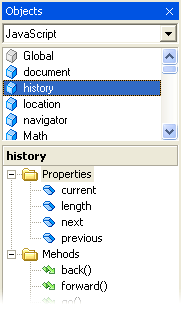
Language Browser provides help with Scripting Languages such as JavaScript, ASP and PHP and Markup Languages such as HTML and WML.
To enable Language Browser, on the View menu click Language Browser. Then select language from the drop down box at the top of Language Browser pane.
Scripting Languages
Depending on the selected language, Language Browser lists all object classes, their properties, methods and events. You can insert them right into your code by dragging or double clicking.
Markup Languages
Depending on the selected language, Language Browser lists all tags and their attributes. You can insert them right into your code by dragging or double clicking.
