Replacement tokens
Replacement tokens are pieces of special code that allows your snippet to be customized dynamically by prompting user input.
Syntax
Replacement tokens may have one of the following forms:
%[Prompt message]%
%[Prompt message]=[default value]%
The last one would result the following dialog box:
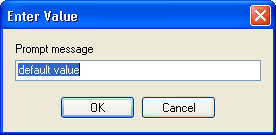
Replacement tokens that have equal prompt names ("SomeName" in the example below) , are prompted just once for the first replacement token value. Other tokens will get their values from the first one. See Examples for an example.
%[SomeName]% ..text.. %[SomeName]%
Examples
1) The following snippet allows you to insert custom hyperlink:
<a href="%[Enter URL:]%">%[Enter link text:]=[Hello!]%</a>
2) The following snippet allows you to insert custom option element:
<option value="%[Enter ID]%">%[Enter ID]%</option>
