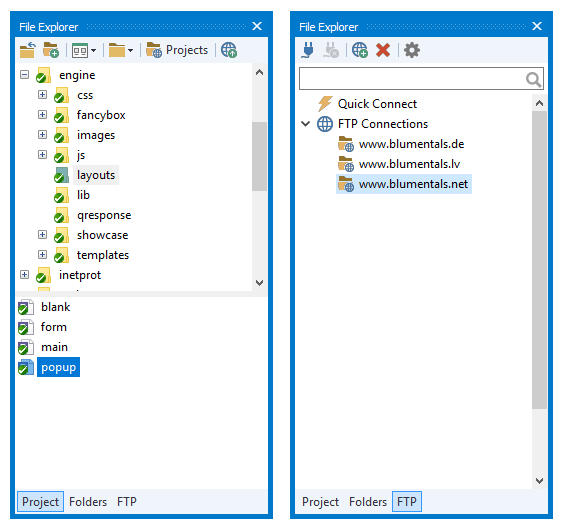About File Explorer
File Explorer allows to browse files and folders, just like in Windows Explorer.
To enable File Explorer, on the View menu click File Explorer.
File Explorer provides three diferent modes - Project, Folders and FTP. You can switch File Explorer modes using buttons at the bottom of File Explorer panel.
The following topics provide more information:
- Project mode for browsing project files
- Folders mode for browsing local files
- FTP mode for browsing FTP