Realtime Syntax Check
Realtime Syntax Check allows you to have the syntax checked automatically while you are editing the code. The realtime syntax check executer is initiated on the event of a line count change in a file (ie. when deleting or inserting lines).
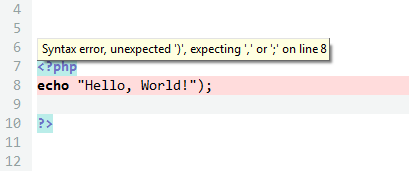
Currently Realtime Syntax Check supports following languages:
- PHP
- Ruby
To turn this feature on or off
- On the Options menu, click Preferences.
- In Preferences window, click PHP (Ruby) Settings folder.
- Mark or unmark the Enable Realtime PHP (Ruby) Syntax Check option.
- Make sure you have entered correct path for the PHP (Ruby) executable under the same window in preferences (php.exe or ruby.exe respectively).
- Click OK.
