Using Auto Complete
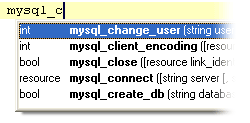
Auto Complete allows to reduce the amount of typing, by displaying list of valid function names that can be inserted with a mouse double click or Enter key.
Auto Complete window can be displayed by pressing Ctrl+Space. You can also set up Auto Complete to appear automatically.
Notes
- Auto Complete options can be changed via Preferences dialog window.
- Auto Complete popup delay time can be customized via Preferences dialog window.
- To close Auto Complete popup, press Esc.
