Using Inspector
You can use Inspector to quickly add, remove and modify style properties and property values without editing the code directly.
Once caret is inserted inside { and } brackets, Inspector displays a list of supported properties. Code is automatically updated as you cnahge property values.
To enable Inspector, on the View menu click Inspector.
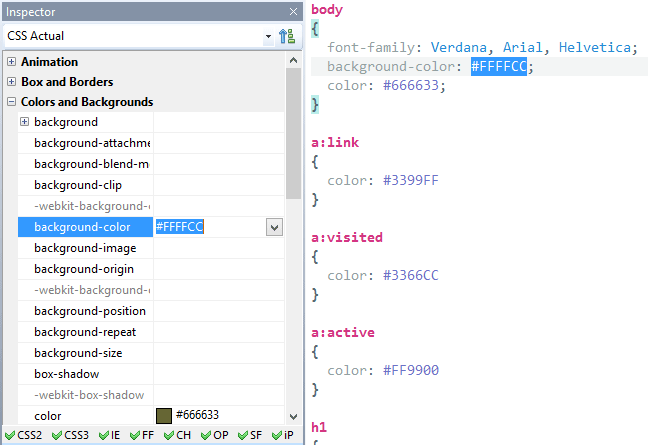
Notes
- Many inspector fields have attached buttons. These buttons invoke drop down boxes or dialog windows which help entering property value.
- To remove property using Inspector, simply clear its value field.
