Using Preview toolbar
Preview toolbar allows to customize internal preview.
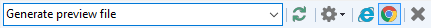
To show or hide the toolbar, on the View menu, click Preview Toolbar.
Preview toolbar commands
| Preview File box specifies the file or address to be used to generate preview. | |
| Open Preview File allows to add preview file. This command is used to select HTML file to preview Style Sheet on. | |
| Refresh Preview reloads internal preview. This is useful when the file has changed after the preview was generated. | |
| Show Rulers shows or hides internal preview rulers. Rulers are useful for determining element widths and heights in web pages. | |
| Close Preview closes the preview pane and enters full window text editing mode. Does the same as clicking Code Editor tab at the bottom of document window. | |
