Using Code Explorer
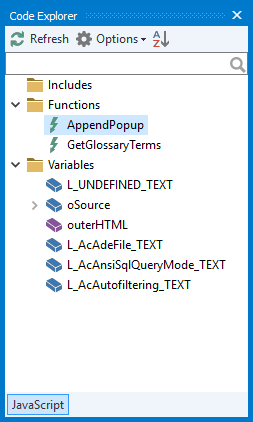
Code Explorer lists functions contained in the script and allows you to quickly move to any of them. You can navigate to an item by clicking it.
To enable Code Explorer, on the View menu, click Code Explorer. Make sure that the JavaScript option is enabled at the bottom of the Code Explorer pane.
Code Explorer refreshes automatically when you use your mouse, but you can also refresh it manually at any time by clicking Refresh button.
