Using Extended Clipboard
Extended clipboard will collect items as you copy and cut. You can then paste them or drag them into your document.
To view extended clipboard contents, on the Edit menu, click Extended Clipboard. Panel Clipboard will appear.
To insert an item from extended clipboard into your document, just drag it from Clipboard panel to the desired location in your text.
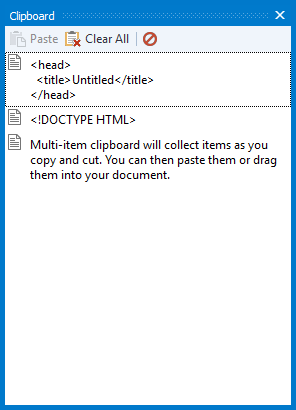
Note
- Double-clicking Clipboard panel item will insert it into your document at current caret position.
