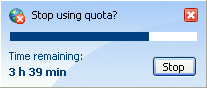Using daily limits
With Surfblocker you can assign Internet usage limits which determine how many hours per day the Internet can be used.
Setting daily limits
To enable the limits
- Launch Surfblocker application.
- In the Surfblocker main window, click Daily Limits.
- In the Daily Limits window, select the Windows user account for which to apply the quotas.
- Mark Enable Internet usage quotas
- Specify the daily limits in hours and minutes
- Click OK.
When limits are enabled, Surfblocker tray icon is changed to
![]() ,
which indicates that Internet connection is restricted.
,
which indicates that Internet connection is restricted.
Using daily limits
To start using Internet (start spending allowed daily limit), click on the Surfblocker tray icon. A prompt window will appear.
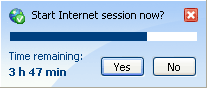
After clicking Yes (if the daily limit is not already spent) you will
notice that Surfblocker tray icon is changed to
![]() ,
which indicates that Internet connection is unblocked and that assigned
limit is being used/spent.
,
which indicates that Internet connection is unblocked and that assigned
limit is being used/spent.
To end Internet session (stop spending daily limit), click on the Surfblocker tray icon again. In the prompt window, click Stop. This will stop the daily limit spend counter.